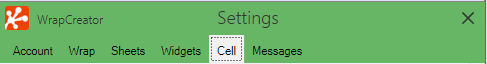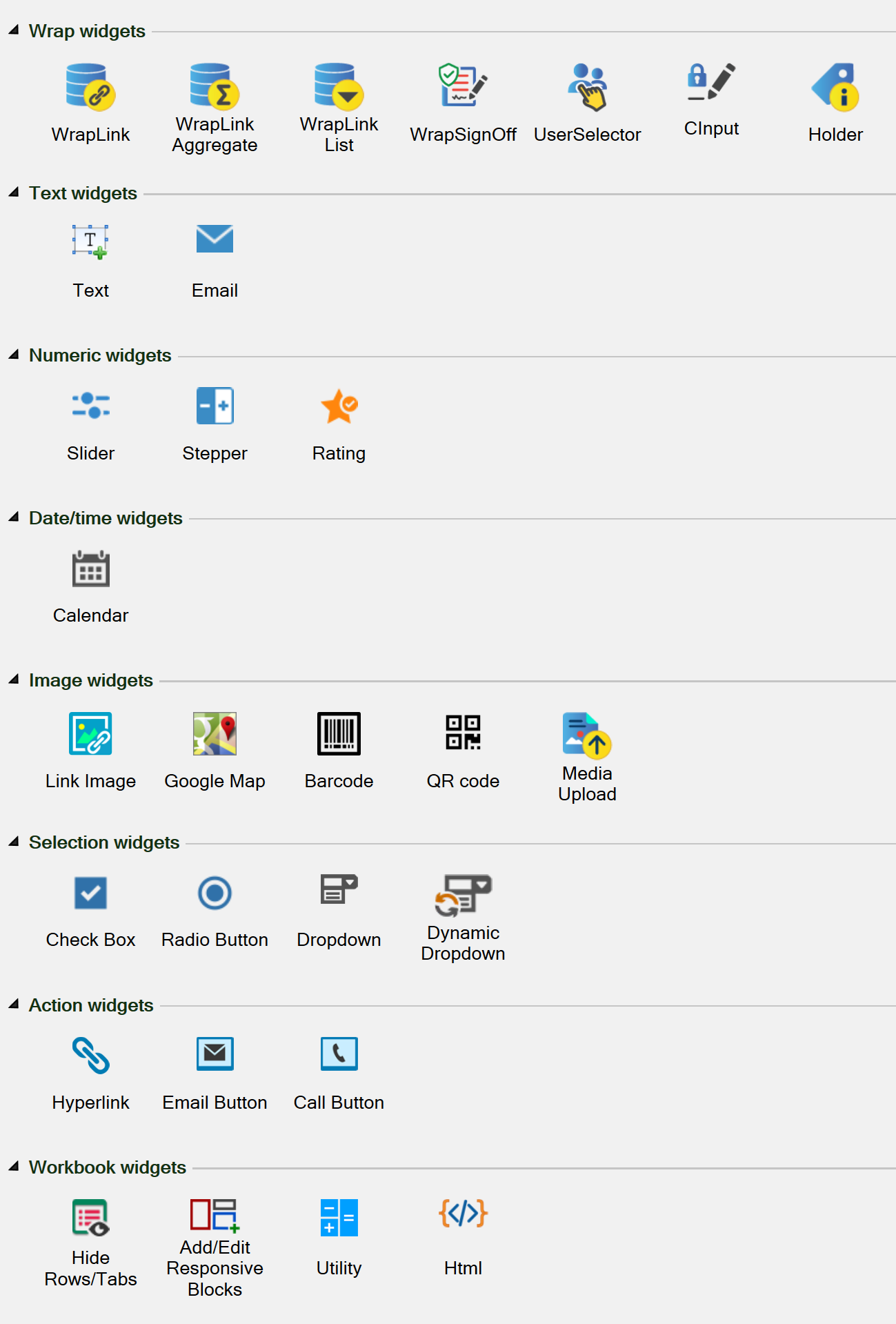
Link to other wraps with the WrapLink widget
Link to uploaded media using the WrapLinkMedia function
Calculate sum, average or count with the WrapLinkAggregate widget
Fill dropdowns from the database with the WrapLinkList widget
Sign off completed work using the WrapSignOff widget
Test if a signature has been made with the Signed function
Find the right user with the UserSelector widget
Trust a wrap instance to another workgroup with the WorkgroupSelector widget
Open a field for input with the Conditional Input widget
Handle metadata with the Holder widget
Assign temporary Roles with the UserRole function
Pick a date with a Calendar widget
Switch image easily with the Link Image widget
Making images clickable with the ImageGrid widget.
Visualize the world with Google maps
Upload media into a wrap instance using the Media Upload widget
Obtain the filenames uploaded to a Media Upload widget using the MediaFileNames function
Create a dynamic dropdown menu
Hide rows or sheets with a widget
Hide rows with the HideRowIf function
Hide columns with the HideColumnIf function
Lock rows with the LockRowIf function
Lock columns with the LockColumnIf function
The Add/Edit Responsive Block widget
Create custom solutions with the HTML widget
Perform bulk operations on multiple instances with the WrapStack widget
Split delimited text into separate strings with the TextSplit function
Combine snippets of text with the TextGlue function
Use the powerful regular expression functions RegExpTest, RegExpSearch, RegExpReplaceFirst, and RegExpReplaceAll
Extract data from MyWraps using the MyWraps2 function
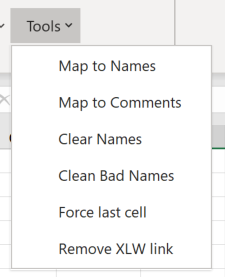
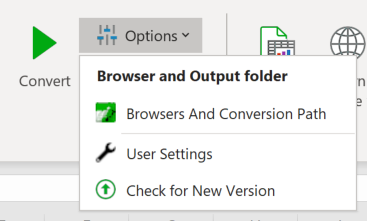
Use the links in the screenshots or below.
Use the links in the screenshot or below.