Some Internet Security suites may interfere with the normal operation of WrapCreator. This page documents the symptoms and possible actions you can take.
There are many “Internet Security” products for safe browsing by companies such as Symantec/Norton, Kaspersky, McAfee, Trend Micro and Bitdefender. Some of these products may incorrectly assume that WrapCreator contains malicious code.
Traditionally, antivirus programs use known “signatures” of malicious files. This technique cannot detect new and unknown malware which may be working its way around the Internet. In order to provide additional protection, most Internet security software also uses advanced techniques to warn their users of unusual behavior. Such “deep-scan” or “heuristic” features are typically much less exact than traditional signature matching and can result in false alarms which may affect any legal, malware-free software.
We sometimes get false warnings for two specific programs, e2o2.exe and ViewManager.exe. When you use our Excel add-in we would prefer to run these programs close to Excel but unfortunately this may lead to memory leaks that are beyond our control. Therefore they are currently run as separate processes using the Windows Command Prompt. This is a short-term solution that solves a lot of problems but creates a few others. The worst is that some Internet Security products incorrectly assume that these programs are piggy-back, “trojan” attachments of malicious code.
If your Internet Security software is flagging any other part of our software as affected by malware, we urge you to contact us immediately. But so far, all warnings that e2o2.exe or ViewManager.exe are behaving strangely or get a “suspected” status have been false alarms. We regret any inconvenience this may cause you and we are working on a long-term solution for this.
If your Internet Security software is incorrectly flagging e2o2.exe or ViewManager.exe as malicious, you should add these programs to the “known to be safe” or “exclude from scanning” list, or disable the entire antivirus program when you download, install or use WrapCreator.
The Internet Security suites from Avast are highly rated and we encourage you to use them. If you are the first to install a new version, you may receive a message that e2o2.exe and/or ViewManager.exe have been sent to the Avast labs for examination. This is perfectly normal and the program will usually be approved in just a few minutes. Otherwise, Avast has no known issues with WrapCreator.
The Internet Security suites from AVG are highly rated and we encourage you to use them. They have no known issues with WrapCreator.
The Internet Security suites from Avira are highly rated and we encourage you to use them. They have no known issues with WrapCreator.
The Internet Security suites from Bitdefender are highly rated and we encourage you to use them. However, it seems to be falsely assuming that any program run as a separate process is a so-called trojan. In our case, it does not permit e2o2.exe to run, even though this is a completely harmless program that has been used safely in thousands of installations since 2002. If you use Bitdefender, you need to turn off all switches including Safe Files before you press the Convert button on the WrapCreator menu in Excel.
If you happened to start a conversion without disabling Bitdefender first, it will have deleted some of the files that are required for WrapCreator. To correct this, turn off Bitdefender, start the installation program again and select the Repair option.
The Internet Security suites from Comodo are highly rated and we encourage you to use them. They have no known issues with WrapCreator.
The Internet Security suites from Dr. Web are highly rated and we encourage you to use them. They have no known issues with WrapCreator.
The Internet Security suites from ESET are highly rated and we encourage you to use them. They have no known issues with WrapCreator.
The Internet Security suites from F-Secure are highly rated and we encourage you to use them. They have no known issues with WrapCreator.
The Internet Security suites from G Data are highly rated and we encourage you to use them. They have no known issues with WrapCreator.
The Internet Security suites from Kaspersky are highly rated and we encourage you to use them. They have no known issues with WrapCreator.
The Internet Security suites from Malwarebytes are highly rated and we encourage you to use them. They have no known issues with WrapCreator.
The Internet Security suites from McAfee are highly rated and we encourage you to use them. They have no known issues with WrapCreator.
Microsoft Defender offers built-in protection for your Windows devices. It is highly rated and we encourage you to use it.
During installation, you may get this message:
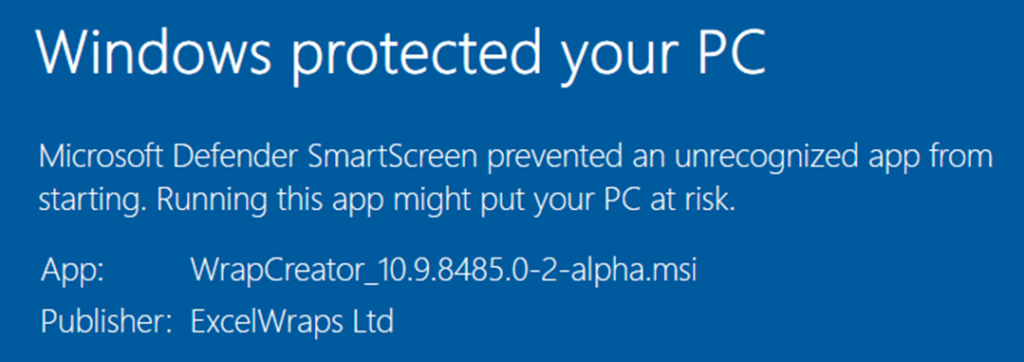
This is normal and you should click on Run anyway.
The Internet Security suites from Norton are highly rated and we encourage you to use them. They have no known issues with WrapCreator.
The Internet Security suites from Panda are highly rated and we encourage you to use them. They have no known issues with WrapCreator.
The Internet Security suites from Sophos are highly rated and we encourage you to use them. They have no known issues with WrapCreator.
The Internet Security suites from Symantec are highly rated and we encourage you to use them. They have no known issues with WrapCreator.
The Internet Security suites from Trend Micro are highly rated and we encourage you to use them. They have no known issues with WrapCreator.
The Internet Security suites from TrustPort are highly rated and we encourage you to use them. They have no known issues with WrapCreator.
The Internet Security suites from Webroot are highly rated and we encourage you to use them. They have no known issues with WrapCreator.