You use signed() to test if a signature has been made.
You can test the status of a WrapSignOff widget using the signed() function elsewhere in the wrap.
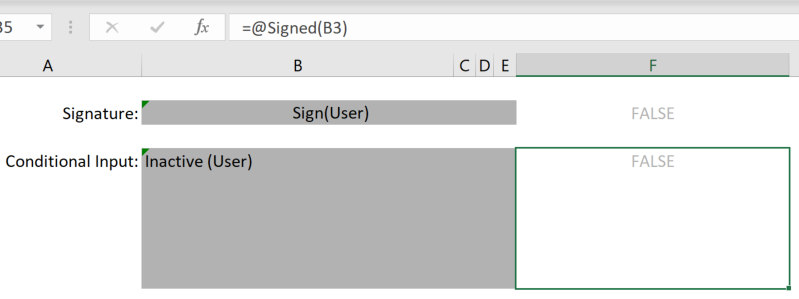
In the example above, a signature needs to be made before the comment field below the signature is opened for input. When the signature has been made, the Signed() function in F5 returns TRUE to the Conditional Input widget in B5.
If you want to know more about a signature, e.g. who signed it, or when, you can use Holder widgets.
If you’ve defined a Holder widget to return the timestamp for a signature, you can also test this holder cell to determine if the wrap has been signed.
=IF(freeze_signature_timestamp = 0, TODAY(), freeze_signature_timestamp)
The IF clause above returns the current date as long as the wrap is live. After the wrap has been frozen, the freeze_signature_timestamp has been set and the IF clause always returns the date when the wrap was signed off.
=@Signed(B3)
In the example above, a FALSE value is returned if the WrapSignOff widget in B3 is not signed yet. If it is, the function returns TRUE.
=@Signed(signature_cell)
The Signed() function returns TRUE if the referenced cell is a signature cell and is signed. Otherwise, the function returns FALSE.
Enter the cell name or cell reference for the WrapSignOff widget you want to test.