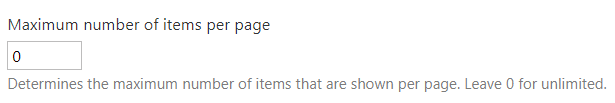You can separate the MyWraps output into pages using the pageSize parameter. You can include only a certain page using the page parameter. Reports are automatically truncated after 500 wraps (data rows), as set by the MaxRows parameter to limit the results from the primary filters.
With improper filtering, a MyWraps report can become very long. The maximum number of rows is determined by the MaxRows parameter, which defaults to 500 rows after primary filtering.
Pagination is controlled by the pageSize parameter. You can filter the output to include only one of the pages using the page parameter.
MyWraps retrieves data from the database in two steps:
To ensure that you create manageable reports, step 1 above stops after having retrieved 500 wraps by default.
When your report reaches the limit you will see the following warning at the top of the report
*** NOTE: MyWraps is capped at MaxRows = 500 ***
The wrap limit can be adjusted using the MaxRows option in the MyWraps link:
...&Options.MaxRows=100...
In the example above, the result from the primary filters will be limited to the first 100 wraps.
If you reach the row limit inadvertently, you need to reduce the number of rows through better filtering. The MaxRows limit applies to primary filters only. These are high-speed filters used in the database already when extracting the source data for the report. Primary filtering of wraps is based on several things:
Once the designated subset of wraps has been extracted, secondary filtering takes place on individual field values. This is done in memory on the server and is much slower than primary filtering. Secondary filtering is unaffected by the MaxRows setting.
MyWraps can handle an unlimited amount of rows. If you expect your report to include more than 500 wraps, just increase the MaxRows parameter in the link. If you need all available data to be included, MaxRows can be completely disabled by setting it to -1 or 0.
...&Options.MaxRows=0...
A word of caution: anyone can make mistakes. With MaxRows disabled, you have no protection if an adjusted filter suddenly requests a ridiculously long report, that takes ages to generate.
If your MyWraps report is intended to be used with the WrapStack widget to manipulate a bulk of wraps, we recommend that you adjust the MaxRows parameter quite precisely to your expectations, to avoid overloading the server and the database if an inadequate filter setting in MyWraps results in an enormous update job that you most certainly will want to undo later.
MaxRows only applies to the primary filters. Your secondary filters were applied to the 500 wraps returned for the primary filters, and the result was 160 wraps.
The pageSize setting defines the number of wraps that appear on each page of the report. It has a Wrapsite default setting, see below.
You can override the default value using the pageSize=n parameter in the MyWraps link. If n exceeds the maximum value set for the Wrapsite (see below), the maximum value is used instead of n.
The page setting requests a particular page in the report, e.g. page=2. You cannot specify a range or a list of pages, only a single, positive integer.
The first wrap on each page is (page-1)*pageSize+1, e.g. if page=2 and pageSize=10, the report will start with wrap (2-1)*10+1=11.
The pageSize setting has a Wrapsite default setting on the Administration dashboard > Settings page.
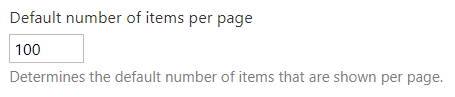
You can override the default value using the pageSize=n parameter in the MyWraps link. If n exceeds the maximum value set on the Administration dashboard > Settings page, the maximum value is used instead of n.