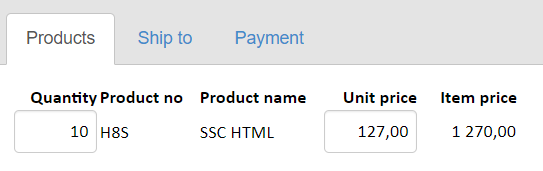Some forms are so long or complicated that they need to be split into two or more separate sections.
In WrapCreator, each visible worksheet appears on a separate tab in the web browser.
To work with more than one worksheet in a workbook, you must first make all the required worksheets visible in the converted web page. Hiding worksheets is done in the Sheets tab in the task pane.
By default, WrapCreator shows only the active worksheet. If your spreadsheet contains more than one worksheet, click to make the “eye” symbol green to make the corresponding worksheets visible in the converted web page.
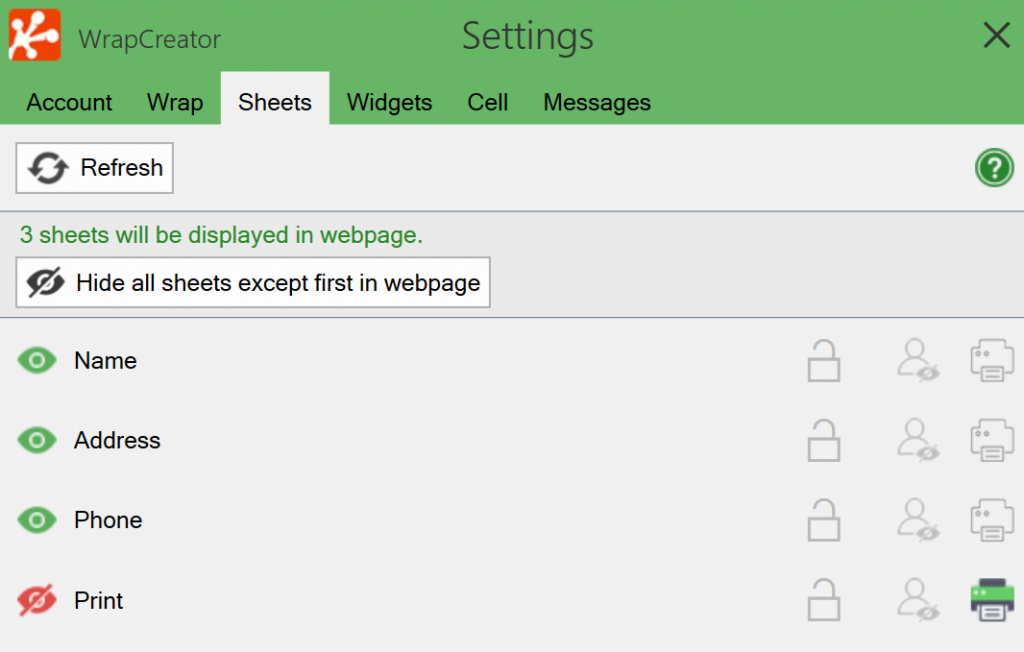
WrapCreator generates a row of links at the top of the web page, with one link for each worksheet. Clicking on the Ship to or Payment link below takes you to the corresponding worksheet. The user can view any worksheet at any time.